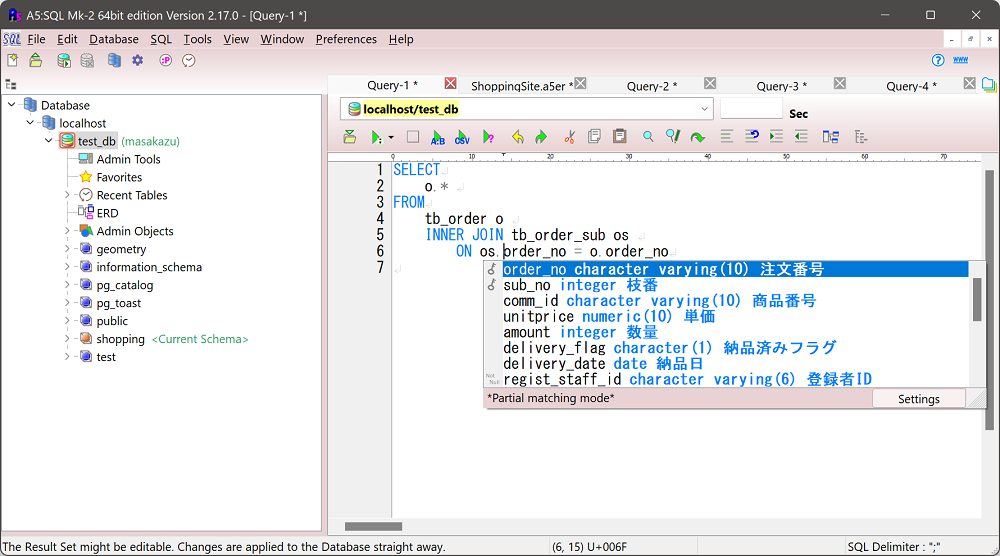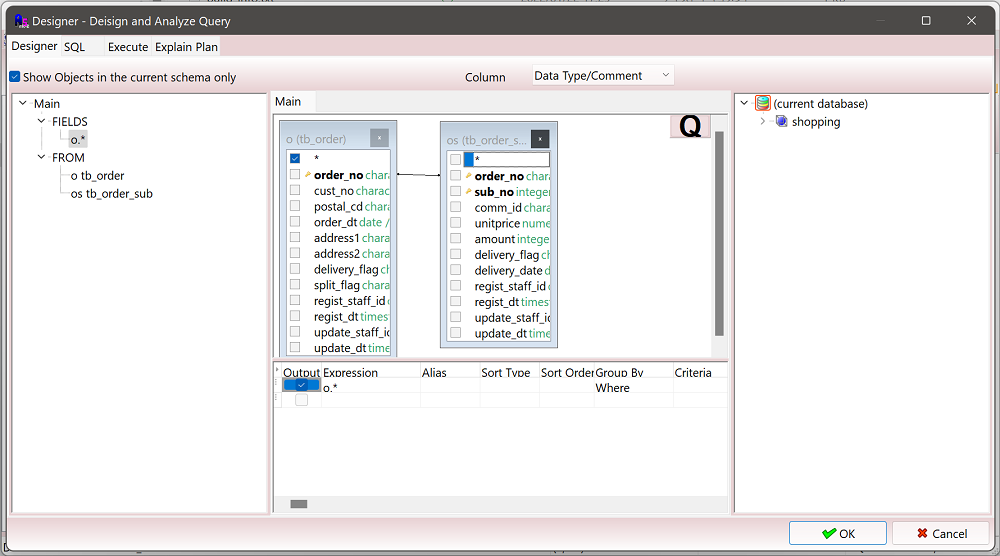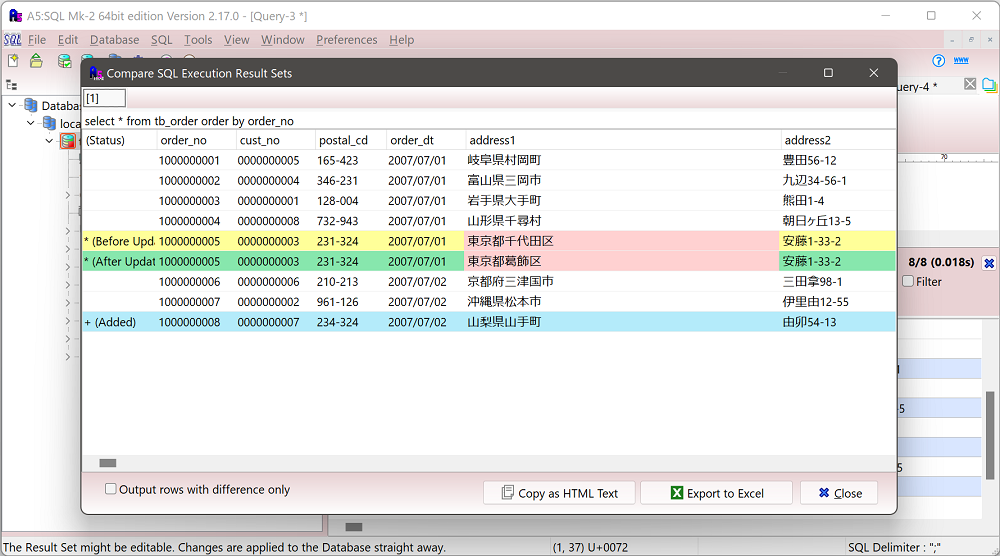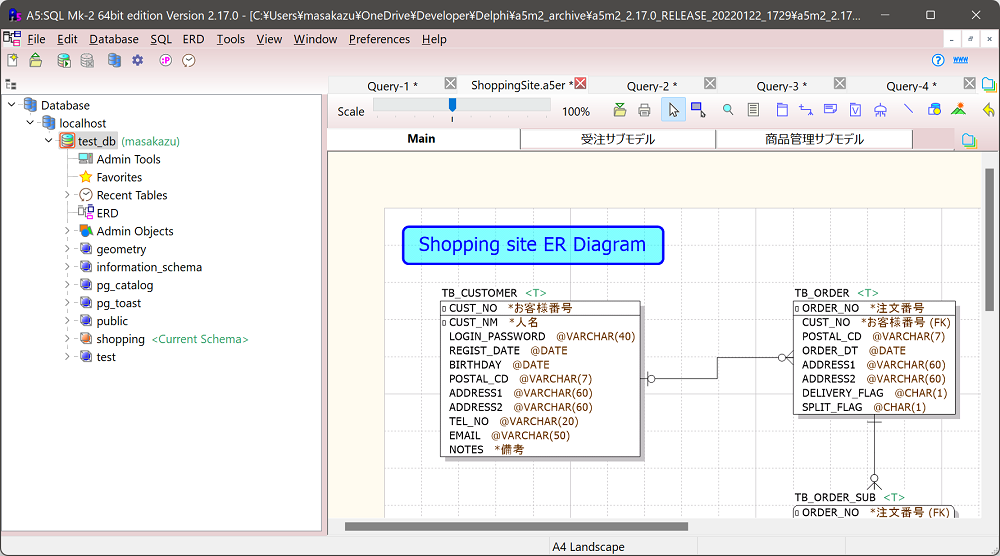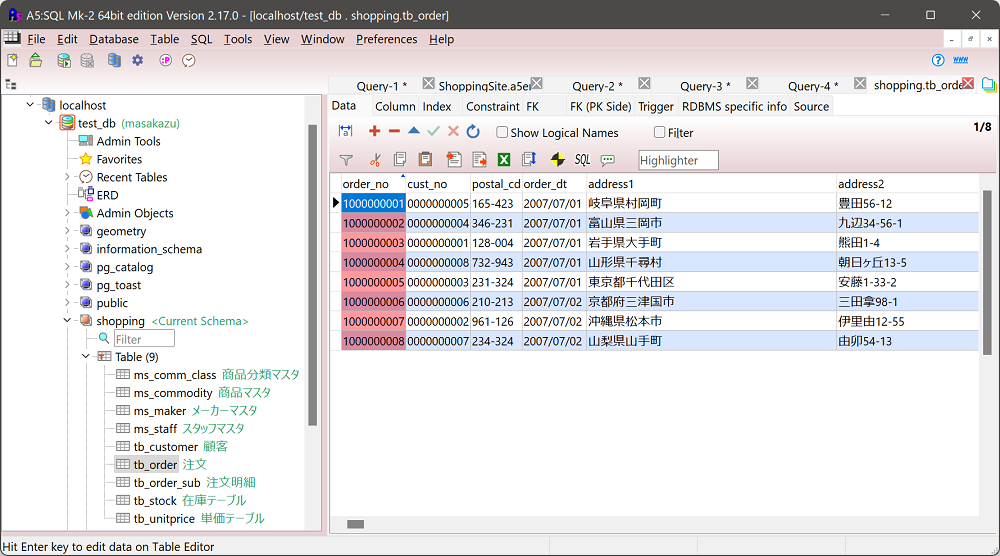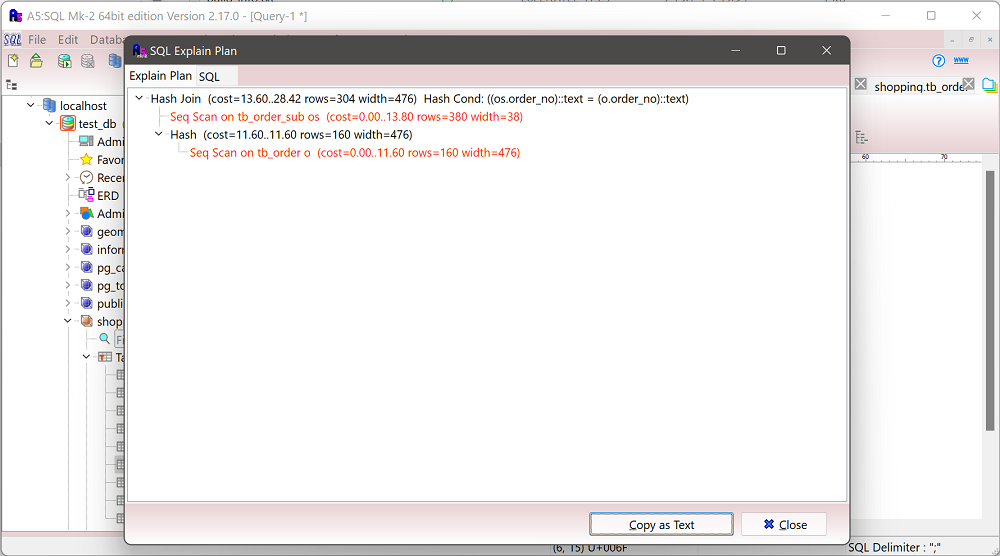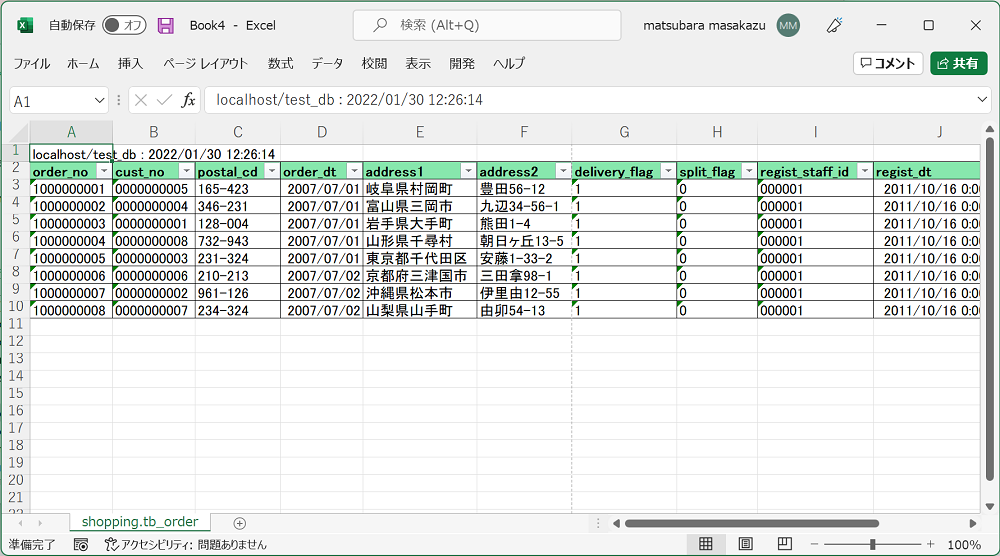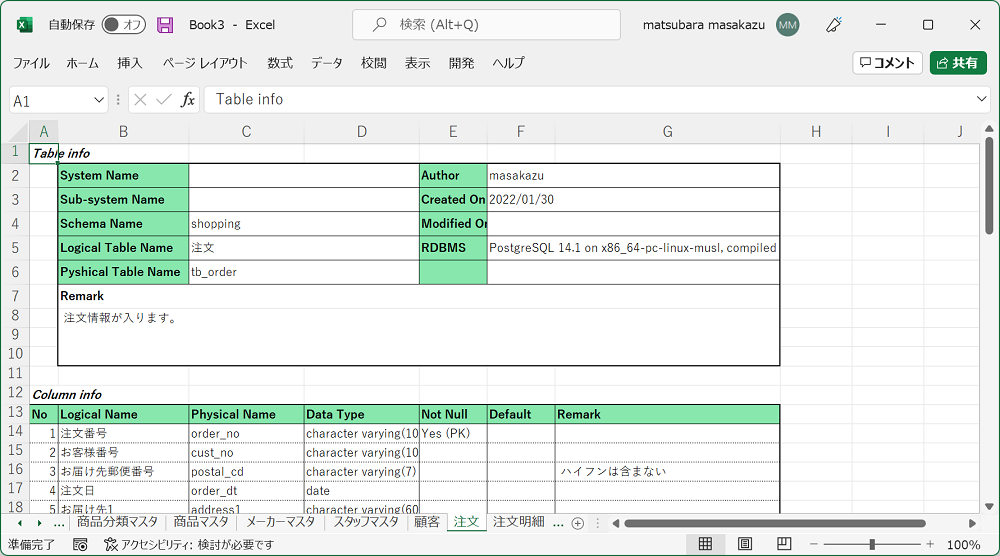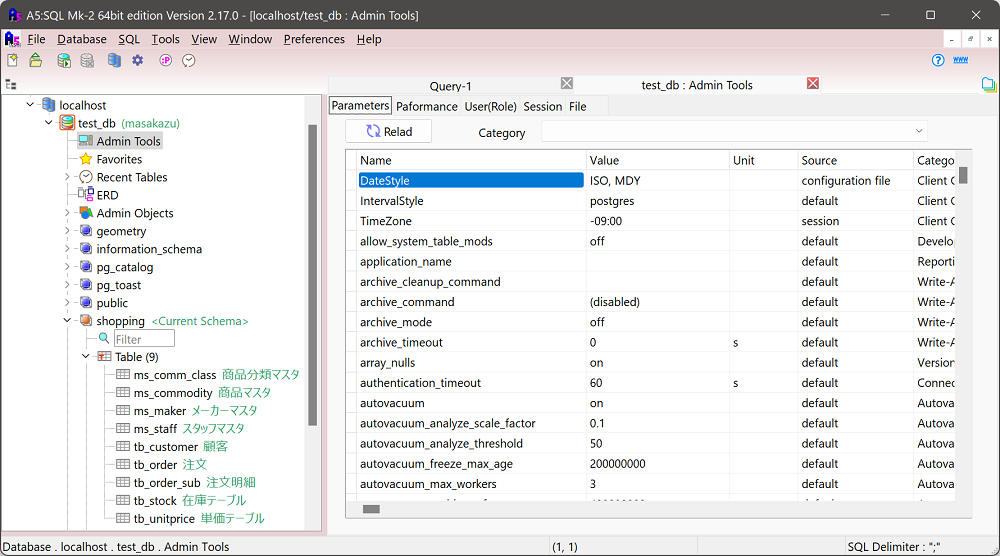| 広告 |
|---|
|
|
| X |
|---|
| Posts by m_matsubara |
| GitHub |
|---|
|
※A5:SQL Mk-2はGitHubのプライベートリポジトリで開発されているためソースコードを参照することはできません。 |

SQL Development Environment & ER Diagram Tool / Freeware
for Oracle Database, Microsoft SQL Server, IBM DB2, PostgreSQL, MySQL etc...
|
Online help (japanese) |
Beta edition (japanese) |
BBS (japanese) |
BLOG (japanese) |
 |
 |
 |
||
|
Zip file Version 2.20.3 (x64) |
Zip file Version 2.20.3 (x86) |
from Microsoft Store for Windows 10 or later Version 2.20.3 (x64) |
Introduction
A5:SQL Mk-2 is a free SQL development tool developed to support database development.It is developed with the goal of being highly functional and lightweight and easy to understand its usage.
In addition to executing SQL and editing tables, you can get SQL execution plans and create ER diagrams.
Runtime image
Features
- Connection to various databases
(You can connect directly to Oracle, PostgreSQL, MySQL, SQLite)
- SQL input completion function
When you press Ctrl+Space, you can parse the SQL statement and complete input of table name and table column name. It is a powerful function to analyze common table expressions and subqueries.
- AI Assistant function
AI assistant function using APIs of external AI services (OpenAI ChatGPT, Google Gemini, Anthoropic Claude, Microsoft Azure OpenAI, Ollama)
It has the functions of generating SQL from questions and comments to AI, causes and corrections for SQL errors, improvements from SQL execution plans, and generation of logical names for DB and ER diagrams.
- Create and edit SQL with GUI
Using the GUI you can create queries using query design and analysis.
- Show SQL Explain Plan
Displays the explain plan (access plan) when the RDBMS executes SQL.
Oracle Database, IBM DB2, SQLServer, MySQL, PostgreSQL only function.
- Format SQL
Analyze parentheses and subqueries, and indent as necessary.
Multiple SQL statements can be processed at once.
- Continuous execution of SQL delimited by ";" (semicolon) or "/" (slash) or "GO" at the beginning of the line
Only the caret position, after caret position, you can designate the whole and execute SQL continuously.
- Multiple result sets are output to Excel collectivelyRun SQL twice and compare the results
You can run the SQL script twice and compare and display the result set (it is also possible to compare multiple result sets).
Comparison result set can be output to Excel.
- Ability to embed pseudo-instructions that specify column names, result set titles, etc. in query comments
There is a function to specify detailed behavior of the query during query comment.
- A table editor that can input and output to Excel
You can output the contents of the table (or the result of the query) to Excel.
You can also paste from Excel into the table editor.
- Export and import table contents
You can export and import table contents in CSV format.
This CSV format is compatible with Excel.
You can also export and import tables in the database in bulk.
- Ability to insert a large amount of test dummy d
Create dummy data that can be used for load testing.
- Execute stored procedures
In the case of Oracle PL / SQL, it is possible to pause at break point and reference / change variable contents in debug execution.
- ER Diagram edit
You can create an ER diagram of the database, output DDL, print / create bitmap.
It is also possible to reverse-generate ER diagrams from existing databases.
Environment
| OS |
Windows Vista or later Windows Server 2008 or later |
|---|---|
| Corresponding database |
Oracle(OCI connection or direct connection or OLEDB, ODBC) Microsoft SQL Server (Use OLE DB Provider) IBM DB2 (Use ODBC Driver) PostgreSQL (Direct connection or ODBC) MySQL (Direct connection) Interbase/Firevird (Use Client library) SQLite (Use sqlite3.dll) Microsoft Access (Use ODBC Driver) Other OLEDB, ODBC compatible database To use 32bit OLE DB provider, ODBC please use 32 bit version A5:SQL Mk-2. To use 64bit OLE DB provider, ODBC please use 64 bit version A5:SQL Mk-2. Some functions only support Oracle, IBM DB2, Microsoft SQL Server, MySQL, PostgreSQL. |
| Other |
CPU and memory that OS can operate comfortably |
Contacts

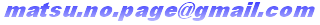

|
| プレミアムサポート |
|---|